Course Readiness Review Resource Course
Section outline
-
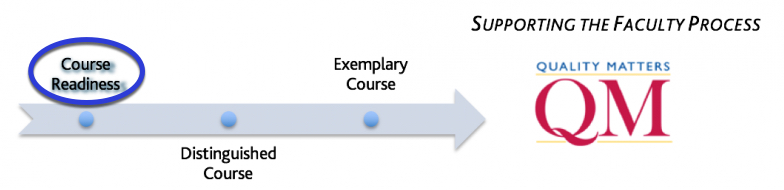
Welcome!
This course will explain the components of SCC's Course Readiness Review and give suggestions for how to meet the expectations of the review.
Please contact the E-Learning team at e-learning@southwesterncc.edu with any questions, or drop a question into the "Ask Questions Here" forum (accessed by clicking on the "Ask Questions Here" link in the table of contents on the left side of the course page).
Activities: 4 -
What would you do if you walked into a classroom and there was no teacher present to welcome you? Would you grab any available seat, start conversation with a classmate next to you, or scan the room for some hint as to where to begin? That’s exactly what happens in many online courses today as students struggle to figure out the first steps they should take to begin coursework.
When teaching a traditional face-to-face course, what do you cover in the very first class? For most instructors, the first class is spent reviewing course content, expectations, and the course syllabus. For students studying online, this kind of overview is equally important, but even more important is that students need to know where to begin and how to navigate the course.
Students studying online courses often report that a major challenge is simply figuring out where to start. Not all online courses have the same navigation. Students can become easily confused about where to start when they encounter different types of menus and course structure.Research shows that students who are provided important course information in the Introduction section of a course (when they first click on the course to enter) are more successful. To this end, SCC requires that instructors include specific information about their class, navigational instructions, and support links in the Introduction section. Please read below to find out more about these requirements.Activities: 11 -
Every instructor at SCC is required to include certain information in their syllabus. Each semester, the Dean of Teaching and Learning Support updates the information so that is timely and accurate. These syllabus statements can be found in the Concourse Syllabus tool, which is available in every course (you simply have to make some edits and make it available for students to view). Please see below in the Resources section for more information about Concourse.
Activities: 5 -
Research shows that courses with online resources are easier for students to navigate if they are laid out in a consistent manner. Different components should be easy for students (and the reviewer!) to find - if we cannot find the item we're looking for within 10 minutes, we will offer suggestions to you about where else you might present the item or materials.
It is also important to make students aware of your expectations ahead of time, including how items will be graded. Please use the resources on this page to assist you in any of the elements listed below in the checklist.
Activities: 16 -
Accreditation requirements ask for “regular, substantive interaction” to ensure that students receive multiple opportunities to engage with instructors.
For the interaction to be considered regular, it must provide “the opportunity for substantive interactions with the student on a predictable and scheduled basis commensurate with the length of time and amount of content in the course.”
In order to determine whether an online or hybrid course includes regular, substantive interaction, we will look for indications in the syllabus or elsewhere in the course that at least two of the items indicated in the criteria column of the Course Readiness Review are included.
Note: auto-graded items without direct feedback/comments from the instructor (whether in Moodle or a 3rd party tool) do not qualify.
Activities: 2 -
At SCC, we are committed to ensuring that online materials can be accessed by our students.After meeting the Course Readiness expectations for a specific semester, the course will be reviewed for accessibility. This review will take place about three weeks into the semester, and the instructor has the rest of the semester to make updates to materials to meet expectations.For more information and help with accessibility, please access the Accessibility Resource Course.As instructors work to create accessible materials or modify materials to be accessible, E-Learning is happy to assist. Please email us at e-learning@southwesterncc.edu.Activities: 0
-
Activities: 0
Background Colour
Font Face
Font Kerning
Font Size
Image Visibility
Letter Spacing
Line Height
Link Highlight
Text Colour
